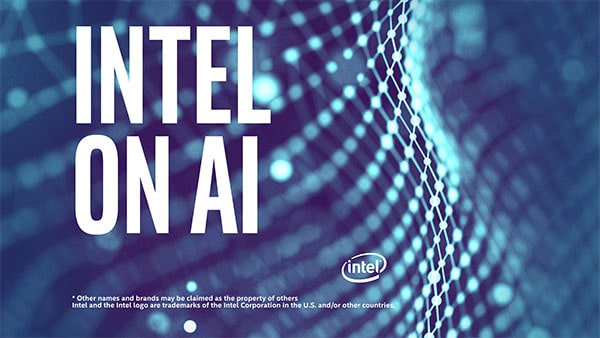McAfee Antivirus: Comprehensive Device Protection

When it comes to security and threats that have reached the digital space, today is an even worse day than yesterday. In the cyber world, threats are on the rise and need to be something one guards against in today’s space and personal information, as well as devices. Among trusted antivirus software programs are some names in McAfee Antivirus. Indeed, there are packages suited to any customer’s needs be they laptops, PCs, or other mobile devices. This blog will take you all the way to explore everything you want to know about McAfee Antivirus-from its features and pricing, various packages, and if it stacks up as far as the competition goes, like Norton Antivirus.
McAfee Antivirus is a comprehensive security software designed with the intent to protect against a variety of malware, ransomware, phishing sites, viruses, and many more cyberattacks. This software has been in the market and known for its safety features for Windows, Mac, Android, and iOS devices. It uses cutting-edge scanning techniques for real-time analyses, cloud-based processing, and AI-driven safety.
McAfee is a product line that dates back many years and has evolved to meet the more growing needs in complexities of threats brought about by the internet. McAfee Antivirus provides an effective security solution to casual internet users and business owners alike to safeguard data and privacy.
McAfee Antivirus Protection: Key Features
McAfee Antivirus boasts a lot of features to secure your devices. The most significant protection features that can be enumerated include the following:
1. Real-time Scanning and Detection: This feature continues to scan your devices for malicious activity on your computers. It thus starts pre-emptive action to detect the threats beforehand and block harmful files and processes before they could cause any damage.
2. Firewall Security: It includes a built-in firewall to prevent unauthorized access of your computer system. Its firewall bars all hackers and harmful software from access into your network.
3. Ransomware Protection: McAfee Antivirus offers protection against ransomware – stopping attackers from locking your files by encrypting them. It uses behavior-based analysis to block malicious malware and ransomware before they can execute any harm on your computer.
4. Web and E-mail Protection: McAfee protects against phishing attacks as well as malicious links in emails. It scans websites and emails for threats, making it an additional layer of security for web browsing and email usage.
5. Identity Theft Protection: For those in worry about their online privacy, McAfee provides identity theft protection. This tool monitors your personal information and alerts you if there are signs of misuse.
6. VPN for Online Privacy: McAfee offers their VPN (Virtual Private Network) service for securely connecting you through encryption, thus making your data non-accessible to those having malicious intention, particularly when you connect to public Wi-Fi networks.
McAfee Antivirus Packages
McAfee provides different packages based on user necessities. For a single home user, there is a package good for just a single device, as well as a package for a large family with multiple devices. Here are the most popular McAfee Antivirus packages:
1. McAfee Antivirus for Windows 11: Here you can find the most up-to-date Windows version that is compatible with all new technologies. Basic protection tools: real-time scan, firewall protection, and web protection. Recommended for users of Windows 11.
2. McAfee Total Protection: McAfee Total Protection is the company’s top-of-the-range antivirus package with full protection available for multiple devices, covering PCs, Macs, Smartphones and Tablets. The tools above and beyond those contained in McAfee Antivirus include file encryption, identity theft protection, and a VPN.
3. McAfee Antivirus for Laptop: It has the same basic features of standard antivirus offered by McAfee but it is optimized for portability and performance in portable devices such as laptops and notebooks.
4. McAfee Antivirus for Multiple Devices: This solution caters for several devices, making it an excellent package for a family or if you have several devices which you need to protect. Often times, McAfee Total Protection is usually the first choice for families that will need to secure their computers, phones, and tablets.
How to Activate McAfee Antivirus and Login
To begin using McAfee Antivirus, activate your subscription. Here’s how:
1. Download and Installation: Once you download McAfee from the company’s website or from online stores such as McAfee Antivirus Amazon or McAfee Antivirus Best Buy, download the installation file.
2. Activate McAfee Antivirus: Open the application and follow the onscreen prompts. For this antivirus, the activation code needs to be found when you make the purchase.
3. Sign up with McAfee: While filling out the registration form, you will be encouraged to sign up for an McAfee Antivirus Account Login if that has not already been done. This will make it easier for you to keep a check on your subscription and utilize any other services they will provide you with, such as updates for the product and support.
4. McAfee Antivirus Login: You can now log in to the McAfee Antivirus Login page using your credentials for username and password after you have set up your account. There, you may renew any subscriptions, or settings adjustments.
McAfee Antivirus Auto Renewal and Subscription Management
McAfee automatically renews your subscription to avoid losing coverage when your subscription has reached its expiration date. This will continually support and protect your antivirus software when your current subscription period is near expiring.
To access and manage the McAfee Antivirus Auto Renewal:
Step 1: Proceed to McAfee login for your antivirus account.
Step 2: Go through the “Subscription” tab.
Step 3: Toggle on or off the toggle button for auto-renewal.
McAfee Antivirus Price and Fee
Probably the first question you ask any interested user is: **How much does McAfee Antivirus cost?**
McAfee Antivirus plans vary between the package, and the number of devices you want to protect. Here’s the general breakdown:
McAfee Antivirus Price: Generally, McAfee plans start at $29.99 for a year for one device.
McAfee Total Protection: This is an all-in-one package that protects a number of devices and generally starts at $59.99 per year.
McAfee Antivirus Renewal: Renewals typically cost more than buying once when purchasing, around $50 to $100 a year, depending on the plan and number of devices.
However, if you really want to get the cheapest McAfee deal, be sure to visit websites like McAfee Antivirus Amazon or McAfee Antivirus Best Buy; they most of the time have their discount offer and deals.
Most retailers usually set aside great deals for new customers or they bundle more years of protection with a single purchase.
McAfee Antivirus Free Download
McAfee offers a free download of its antivirus software too. Though the free version offers primary protection, it lacks the identity theft protection, VPN, and even ransomware protection features available in the paid editions. However, the McAfee Antivirus Free Download can be the best variant for users in need of virus protection without paying the price.
McAfee Antivirus vs. Norton Antivirus

In contrast between McAfee vs. Norton Antivirus, both are known to be great in protection, but they have a slightly different background in some areas:
Price: The most popular opinion is that McAfee is less expensive, especially for a number of devices with options in protecting the related items. Norton, however, is somewhat pricey when it comes to the service it provides, but it gives out other features like the monitoring of the dark web.
Features: McAfee has extended features of identity theft protection and a VPN in its premium plans, while Norton focuses more on the advanced protection layers, which comes stronger in terms of reputation about malware detection.
Performance: Both are pretty light on system resources, but there is an edge to McAfee regarding the performances of the system; this is, especially true when running on those lower specification-based devices.
McAfee Antivirus for Windows 10 and Other Software
For those using **Windows 10**, McAfee has a version. That is, there is **Windows 10** software tailored to the needs of the users. Which of the McAfee Antivirus is recommended for Windows 10? The best option is McAfee Total Protection. This software provides a firewall and ransomware protection besides VPN capabilities.
McAfee is also available for **Mac**, **Android**, and **iOS** devices, so you can protect all of your devices no matter what platform you prefer.
McAfee Antivirus vs. Total Protection
Another often compared is **McAfee Antivirus vs. Total Protection**. While both do a great job at blocking viruses and other malware, **McAfee Total Protection** is the more comprehensive version. You get every item included with McAfee’s basic Antivirus package but have all these extra tools added:
File Encryption: Encrypt sensitive files for safekeeping from hackers.
Identity Theft Protection: Protects personal information against identity theft, and will warn you of suspicious activity.
VPN: Secure, private internet connection while you surf the web.
To activate and install McAfee Antivirus on your computer, follow these steps:

Step 1: Purchase or Get a Subscription
If you haven’t already purchased McAfee Antivirus, you can visit the [McAfee website](https://www.mcafee.com) to buy a subscription. After purchase, you’ll receive an email with the activation key and instructions.
Step 2: Create a McAfee Account (if you don’t have one)
If you’re a new user, create a McAfee account:
1. Go to the [McAfee Account Creation page](https://home.mcafee.com).
2. Enter your email address and create a password.
3. Follow the prompts to complete the account setup.
Step 3: Download McAfee Antivirus
1. Go to the McAfee website or the link provided in the email.
2. Sign in to your McAfee account.
3. Find the option to Download or Get Started.
If you’re reinstalling McAfee, you might need to enter your activation code found in the email or on the product box.
Step 4: Install McAfee Antivirus
1. Once the download is complete, open the installer file (usually named something like `mcafee_installer.exe`).
2. Follow the on-screen instructions to install the antivirus.
– You may be prompted to agree to McAfee’s Terms & Conditions.
3. The installer will automatically download any additional files it needs and complete the installation process.
Step 5: Activate McAfee Antivirus
1. After installation, open the McAfee application.
2. You may be prompted to enter your **activation code** or **login to your McAfee account**.
– If you have an activation code, enter it when prompted.
– If you have a McAfee account, sign in using your email and password.
3. Once activated, McAfee Antivirus will start protecting your system.
Step 6: Update McAfee Antivirus
Once the installation is complete:
1. Launch McAfee.
2. Go to the **Updates** section (usually at the top of the interface) and check for the latest updates. This ensures you have the latest virus definitions and protection.
Step 7: Run a System Scan
It’s a good idea to run a **full system scan** to check for any existing threats:
1. In the McAfee app, click on **Virus and Spyware Protection**.
2. Click **Run a Full Scan** to start scanning your computer.
Troubleshooting Tips:
– **If you’re having trouble activating or installing McAfee**, make sure your internet connection is stable.
– If you encounter any errors or issues, you can try restarting your computer and reinstalling McAfee.
– For any problems with activation, you can contact McAfee support or visit the [McAfee Help Center](https://service.mcafee.com).
Conclusion: Is McAfee Antivirus your best option?
So, is McAfee the best antivirus? For most users, the answer is yes. McAfee offers a tremendous combination of functionality, value, and multi-device protection. It’s an excellent product for users and families looking to secure their devices without breaking the wallet.
McAfee vs Competitors
Compared with other antivirus providers, McAfee stands out as one of the few brands that shine in several areas, notably:
Affordability: Overall, McAfee is more affordable than its competitors, such as Norton.
Total Protection: It offers the most comprehensive security features, from real-time scanning to a counter against ransomware attacks.
Multi-device Protection: Using McAfee, one can secure multiple devices running Windows, Mac Android, and iOS.
McAfee Antivirus is the best and can be considered if you do have a problem of budgeted devices and are looking for saving cost solutions to keep your devices free from viruses. They offer various plans that cater to your needs: You could be in need of simple protection for a single device or anything more such as protection of a whole family or small business.